
If you’re like us, email is one of your main connections to the outside world. You live and breathe email, and if you can’t get online you are losing valuable time. Now imagine someone hijacks your account and starts sending out thousands of spam messages to other unsuspecting email users. Today’s blog post looks at how a computer virus can affect your ability to access and use email.
If your computer becomes infected with a virus, our server can potentially be “blacklisted”, meaning you and your fellow email users won’t be able to send out legitimate emails until those “black lists” confirm that you are no longer transmitting a virus. Needless to say, it’s important to remove a virus as soon as possible.
“But I already have antivirus software, how can I get a virus?” Much like the flu, a virus can spread to pretty much any person who doesn’t take the necessary precautions, and a vaccine is not always enough to prevent its spread. When it comes to email, clicking on suspicious links or opening attachments from someone you don’t know is like shaking hands with a sick person who just sneezed on their hands. You want to avoid those emails, and unlike a person, an email won’t be offended if you just delete it.
“It’s just a virus… can’t my antivirus software just fix it?” Maybe. But before you notice and repair your computer, your personal information or files may have been compromised, and you may have an inbox full of thousands of bounced emails from other users who have blocked your infected computer from passing the virus on to them.
Even if a virus can be successfully removed from your computer, you will still have to spend hours cleaning up your inbox, and you might not ever know how much of your information was compromised. To top it off, you may even need to reinstall Outlook from backups if the virus is severe enough.
As your diligent hosting provider, we do as much as we can to protect your accounts without limiting your ability to send and receive legitimate emails. We require secure passwords, filter all incoming mail for spam, and we even block executable files and known viruses from ever landing in your inbox.
“Is there anything I can do to help?” We’re glad you asked! Here are a few things you can do to stop the spread of email viruses:
With your help, we can reduce the spread of email viruses so we can get back to forwarding those hilarious email chain letters.
Posted March 12, 2013