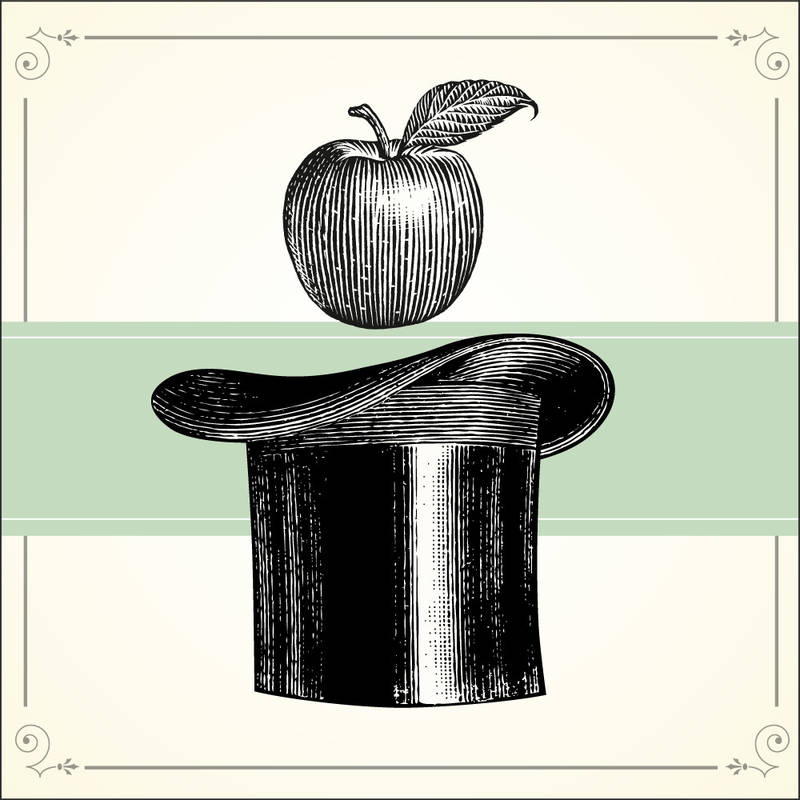
In a recent update for iOS, Apple is cracking down on mail accounts using a self-signed security certificate. iPhone, iPod and iPad users may receive an error stating mail is unable to verify SSL server. What does this mean? Your phone is connecting to the server with an address that doesn't have a valid security certificate, and this certificate is required in order to encrypt your username and password when you connect to the mail server.
Why is this happening now? I've been using mail for a long time and never received this error. Most mail apps will allow the user to trust a certificate by "self-signing" it, telling the app you trust the connection even though it doesn't have a valid certificate. While this is usually OK, you never really know if the self-signed certificate you told your app to trust is safe, so Apple is likely trying to eliminate the potential for a third party to trick your device into self-signing their certificate, since this could provide a third party access to your login info.
So how do I fix it? Change your server address from mail.yourdomain.com to mail.invisibleink.com -- since we have a valid security certificate for our domain, you will be able to access the server using our secure connection.
For more information, check out our email setup guide for iOS.
Posted December 21, 2016