
Your new website has been optimized to load fast and look good on any device. Each page has been written, formatted, and tested for any potential problems or compatibility issues. All of that work should guarantee top placement on search engines, right?
It should, but unless you just invented a new product, your competition is vying for the same #1 spot on Google. Let’s take a look at a few more items that can greatly improve the effectiveness of your site.
First and foremost, your website needs quality content. Users recognize well-written text, and these days search engines are advanced enough to detect typos, grammatical errors and attempts to boost rankings by adding an unusually high number of lists or comma-separated keywords.
In general, the better you craft your content for a human reader, the higher your content will rank on search engines. If you cut any corners when preparing content for your new site, now is the time to go back and review each page for quality, relevant text. Without it, search engines don’t have much to work with, and your site probably won’t rank very well against a competitor who has taken the extra time and effort to prepare quality content.
| Do | Don't |
|
|
Providing search engines with a few extra details about each page of your site can help give your content an added boost. Two critical components are the Page Title and META Description.
The page title is often displayed at the top of a visitor’s web browser to indicate the content found on a particular page. This title is also used by search engines as the clickable link displayed in search results to direct a potential visitor to your site.
| Do | Don't |
|
|
*Often times your website will include your company name in the title by default, which contributes to the length of your page title. If your page title is too long, only the first part of the title will be displayed in a search result.
Your website also includes a short, hidden description used to summarize the content on each page. Also known as the META Description tag, this hidden summary is often displayed in search results below your page title, giving you the potential to control what text is displayed along with your title in search results.
Providing your own description can help search engines quickly determine the significance of a particular page, and may improve the look of your listing in search results. If no hidden description is provided, a search engine may choose text from the body of your site, and this can lead to undesirable results.
|
Do |
Don't |
|
|
Continue Reading... Part 2 - Optimizing Images
Posted June 13, 2014