
Setting up your inbox may seem like second nature these days, but what if you check your email from more than one device? Most of us check email at work, at home, and on the go, so keeping track of all those messages can start to feel like a chore if you’re not in sync across multiple devices.
While smart phones and web-based email generally keep track of messages for you, your desktop computer may still be in need of an update to properly sync with your mobile device or laptop.
Traditionally many apps like Outlook and Mac Mail were set up using a “POP3” configuration. In theory, POP3 is a great way to manage your mailbox, as your messages are downloaded to your computer, removed from the server, and processed accordingly.
However, if you access email from multiple locations and devices, a POP3 mail configuration can quickly start to cause problems. Not only will POP3 remove your messages from the server, making them inaccessible to your other devices, it doesn’t know if you have previously viewed or replied to a message from another device.
Switching your mail app to “IMAP” can help keep your inbox synced. Messages are still downloaded to your computer when using the IMAP protocol, but messages previously viewed elsewhere will be marked as read, and your inbox and sub-folders will appear the same across all of your devices.
Thinking about making the switch? Here are a few things to keep in mind:
See our a step-by-step guides to set up an IMAP account in Outlook, Thunderbird and OSX Mail.
Posted April 27, 2011